






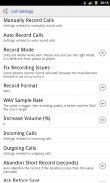



Call Recorder (No Ads)

Descrizione di Call Recorder (No Ads)
Good news
=============================
Android 10 phones like Samsung S20, S10, S9, Note10, Note9, Nokia, Sony, Huawei, Moto, LG, Xiaomi etc work great.
(1) Tap "Call Settings - Manually Record Calls - Hotkey" in the app, enable Boldbeast Call Recorder accessibility service on the screen.
(2) Tap "Set Default Settings" in the app.
At once both your voice and the caller's voice will be loud and clear in recordings. If you don't do so, your recordings will be totally silent. So please do the 2 things asked above.
Two reasons you need this app
=============================
* You need a real business level call recorder, safe, clean, stable.
* You need high quality recordings.
Main features
=============================
* Record phone call
* Record voice memo, meeting, lecture, interview etc
* Manage recordings - search, play back, view, delete, add note, share etc
* Save recordings in the phone or in the removable SD card
* Auto backup recordings to your cloud drive (Google Drive / Dropbox)
* Many options you can choose, powerful meanwhile light weight and green
* The app is FREE. No advertisement.
Android 8, 7, 6, 5
=============================
* All Android 8.1, 8.0, 7.1, 7.0, 6.1, 6.0, 5.1, 5.0 phones in the market record calls crystal clear in both sides, just install this app and go.
* With a few minor exceptions, Pixel 2, 1, Nexus 6P, 6, 5X, 5, 4, Moto G4, G2 have recording problems, in this case you should root the phone then this app can fix them perfectly.
Android 9
=============================
* Google disabled the call recording feature in Android 9, as a result in recordings your voice is good but the caller's voice is very weak. No matter what recorder you are using the result is the same, you can test and confirm this fact yourself. You should root the phone then this app can fix it. Without root you have no solution for sure, with root this app is exactly the solution.
* However in some market areas a manufacturer may enable the call recording feature in their own 9 phones, in this case no root needed, just install this app and go, it records calls very well.
* For example, Galaxy S10 Android 9 doesn't need root in Russia but needs root in other countries. Google Pixel 3 Android 9 doesn't need root in China mainland but needs root in other countries. Huawei Mate 20 Pro Android 9 doesn't need root in Italy but needs root in other countries. Needing root or not depends on the phone model and the market area.
Android 10
=============================
* Google disabled the call recording feature in Android 10.
* This app can bypass the limit for most phones, no root needed but special operation needed (see the top of this page). Both your voice and the caller's voice are crystal clear in recordings.
* However some phones still need root to fix recording problems.
Note
=============================
- The app is FREE.
- The most fantastic thing is, No advertisement!
- If needed you can upgrade to the PRO version by in-app purchase.
Calls were saved as "Unknown"?
Any other problem?
=============================
Look here: http://www.boldbeast.com/android/call_recorder_troubleshooting.html
Buone notizie
=============================
I telefoni Android 10 come Samsung S20, S10, S9, Note10, Note9, Nokia, Sony, Huawei, Moto, LG, Xiaomi ecc funzionano perfettamente.
(1) Toccare "Impostazioni chiamate - Registra manualmente chiamate - Tasto di scelta rapida" nell'app, abilitare il servizio di accessibilità di Boldbeast Call Recorder sullo schermo.
(2) Toccare "Imposta impostazioni predefinite" nell'app.
Immediatamente sia la tua voce che la voce del chiamante saranno forti e chiare nelle registrazioni. Se non lo fai, le tue registrazioni rimarranno totalmente silenziose. Quindi, per favore, fai le 2 cose richieste sopra.
Due motivi per cui hai bisogno di questa app
=============================
* È necessario un vero registratore di chiamate di livello aziendale, sicuro, pulito, stabile.
* Hai bisogno di registrazioni di alta qualità.
Caratteristiche principali
=============================
* Registra telefonata
* Registra memo vocali, meeting, lezioni, interviste ecc
* Gestire le registrazioni - cercare, riprodurre, visualizzare, eliminare, aggiungere note, condividere ecc
* Salva le registrazioni nel telefono o nella scheda SD rimovibile
* Registrazioni di backup automatiche sull'unità cloud (Google Drive / Dropbox)
* Molte opzioni che puoi scegliere, potenti nel frattempo leggere e verdi
* L'app è GRATUITA. Nessuna pubblicità.
Android 8, 7, 6, 5
=============================
* Tutti i telefoni Android 8.1, 8.0, 7.1, 7.0, 6.1, 6.0, 5.1, 5.0 nei record del mercato chiamano in modo nitido su entrambi i lati, basta installare questa app e andare.
* Con poche eccezioni minori, Pixel 2, 1, Nexus 6P, 6, 5X, 5, 4, Moto G4, G2 hanno problemi di registrazione, in questo caso dovresti eseguire il root del telefono, quindi questa app può risolverli perfettamente.
Android 9
=============================
* Google ha disabilitato la funzione di registrazione delle chiamate in Android 9, di conseguenza nelle registrazioni la tua voce è buona ma la voce del chiamante è molto debole. Indipendentemente dal registratore che stai utilizzando, il risultato è lo stesso, puoi testarlo e confermare tu stesso. Dovresti eseguire il root del telefono quindi questa app può risolverlo. Senza root non hai sicuramente una soluzione, con root questa app è esattamente la soluzione.
* Tuttavia in alcune aree di mercato un produttore può abilitare la funzione di registrazione delle chiamate nei propri 9 telefoni, in questo caso non è necessario il root, basta installare questa app e andare, registra le chiamate molto bene.
* Ad esempio, Galaxy S10 Android 9 non ha bisogno di root in Russia ma ha bisogno di root in altri Paesi. Google Pixel 3 Android 9 non ha bisogno di root in Cina ma ha bisogno di root in altri Paesi. Huawei Mate 20 Pro Android 9 non ha bisogno di root in Italia ma ha bisogno di root in altri paesi. La necessità di root o no dipende dal modello di telefono e dall'area di mercato.
Android 10
=============================
* Google ha disabilitato la funzione di registrazione delle chiamate in Android 10.
* Questa app può aggirare il limite per la maggior parte dei telefoni, non è necessario il root ma è necessaria un'operazione speciale (vedi all'inizio di questa pagina). Sia la tua voce che la voce del chiamante sono cristalline nelle registrazioni.
* Tuttavia alcuni telefoni necessitano ancora di root per risolvere i problemi di registrazione.
Nota
=============================
- L'app è GRATUITA.
- La cosa più fantastica è, Nessuna pubblicità!
- Se necessario, puoi eseguire l'aggiornamento alla versione PRO acquistando in-app.
Le chiamate sono state salvate come "Sconosciuto"?
Qualche altro problema?
=============================
Guarda qui: http://www.boldbeast.com/android/call_recorder_tro troubleshooting.html




























